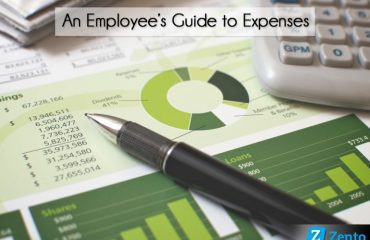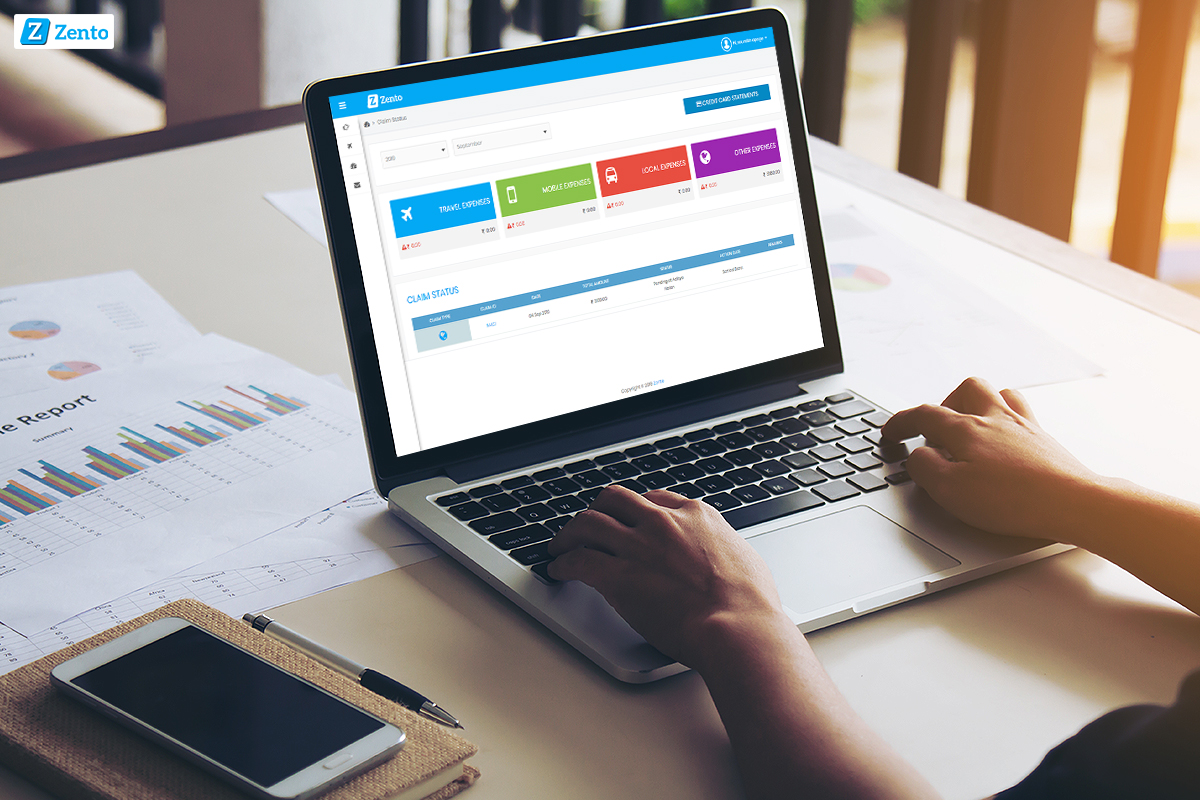
Growing small businesses constantly face new challenges. While some challenges have simple, straightforward solutions, others do not, especially those related to the financial aspects of the business.
Employee expenses is the second largest controllable cost heading in most businesses. Despite this fact, many business owners tend to overlook effective ways to manage and reduce employee expenses.
Not optimizing employee expense management processes can have negative direct and indirect impacts on your business:
- Decreased employee productive time
- Inefficient HR & accounting processes and time management
- Revenue leakages/fake expense claims
- Suboptimal tax planning
- Lengthy and long drawn-out reimbursement cycles which affect employee satisfaction
Consequently, expense reporting is absolutely vital to manage expenses efficiently. It is exceedingly essential for businesses to whole-heartedly adopt the most optimal practices to proficiently manage their expense reports.
Effective, comprehensive expense reports help manage employee expenses:
- Quicker reimbursement cycles
- Helps cut-back on recurring and tedious approvals and workflows
- Enhances employee experience
- Helps save costs and perk-up productivity
- Labour-saving
How the manual process works for Employees and Approvers
Manual, paper based expense reporting gets the job done, but it’s unnecessarily cumbersome, expensive, an inefficient use of time, and cannot be analyzed.
Manual expense reporting from an employee’s point of view
- The employee must save receipts for every business-related purchase – paper, email, or card transaction receipt
- Hold on to all receipts to submit
- He puts in lengthy hours of productive time categorizing and cataloguing all expenses based on date, location, expense type, etc.
- Manually fills in the monthly expense report on a spreadsheet
- Physically take or send the expense report for validation and compliance
- Sends a separate folder of all the receipts to the finance/hr team
- Waits to hear back from the authority
- The approver sends across modifications over email
- The employee then manually updates alterations and once more sends the expense report
- Awaits reimbursement
Manual expense reporting from an approver’s point of view
- The approver will receive expense reports from a host of employees
- These are then sent to the finance team
- The finance team will then manually substantiate every expense to scrutinize for any policy violations
- Policy violations are then reported by the Finance team to the approver
- The approver gets back to the employee mandating the necessary modifications
- The updated expense report is then sent back
- The approver sends this to the finance team
- The Finance team manually corroborates the reports once again
- Approved report goes for reimbursement processing
Once all this has been accomplished, the finance team will manually update the accounting books. It’s a process that on the face of it works, most businesses manage with manual expense claim processes, but automation today is easy to implement, and far more efficient at every step.
How automation helps in expense management
Automating expense management saves time, money and energy, while bring about transparency and resource optimization. The establishment can concentrate on profitability and scalability, without having to fret about the inconveniences associated with manual expense management.
Expense management automation is vital to managing your financial processes expertly. Business houses must prioritize focus and give pre-eminence to making expense reporting a real-time experience for the employees. When expense reporting is real-time, employers as well as employees drastically benefit. Here’s how:
Streamline Processes, Complete Visibility and Save Money
Automation helps optimize processes in ways that help cut costs. Every expense is centrally located, allowing all stakeholders to view, edit and approve claims in real time. Employee bank accounts can be linked, to enable direct reimbursements. Corporate credit cards can be integrated, acting as second factor authentication for claim amounts.
The company also has complete visibility on the expenses that are being paid, to whom they are pain, and from what budget. It helps to understand where and when spend happens. Benchmarking can be done and limits can be set accordingly, whether by destination, department, job role or expense type.
Centralized, Cloud-Based Solution
By having an automated system for expenses, travel, and invoices with cloud-based solutions available on the desktop as well as on mobile devices, everybody has access to the system wherever they are. They don’t need to wait to get back to office to perform actions. Managers have visibility into any potentially counterfeit spending or inflated expenditure. Checks and balances can be easily set to auto detect suspicious claims. Data can be analyzed and in-built and custom reports can be generated to give holistic insights into spend patterns, deviations and can be used to determine areas of optimization and cost cutting.
Automated expense reporting with Zento
Zento is a cloud-based, integrated expense management solution which is constantly evolving. It currently fits best for organizations with between 50 to 10000 employees, which demonstrates its flexibility. It can be customized and modified according to each business’ unique workflows, processes and requirements. It makes compliance easy, without needing to pull data from various sources.
Earlier, one could argue that switching to a digital solution would be difficult and expensive, with no meaningful benefit derived by switching from a process that did the job. But today, the switch to a digital solution like Zento is much easier, with companies like us helping clients switch over without fear of data loss and downtime.